Repair Tips To Speed Up Your Slow PC
In today’s digital era, your laptop or computer must run at the desired speed to speed up your work. A slow laptop not only reduces the speed of work but also hinders the efficiency of a person.
At Friss, we have experienced technicians who can make your PC or laptop work at its normal speed. We also provide door-to-door service facilities for repairing laptops or computers.
Let us see some tips to speed up your slow PC or laptop so that you can work efficiently.
Tips
Delete unwanted files
Having an excess of files on your PC can result in its slow performance. If there are large files like high-resolution images, videos and audio files, the computer’s speed can be affected by these files.
Therefore, you need to delete those unwanted and large files and enhance the speed of your computer.
Do this more frequently to avoid the pile of files on your PC. Delete the files and folders which you don’t use. Also, delete the duplicate files to make space in your PC and let it run smoothly.
Inspect your web browser and internet connection.
If your computer is running slowly, it may be because you don’t have the latest version of a web browser. If you don’t have an option to install the updated versions automatically, you can enable the same.
Also, having too many add-ons and extensions of various applications can slow your web browsing. You can delete the unused extensions or add-ons to speed up your PC.
Remove dust
Clean your computer regularly. Computers attract a lot of dust through the cooling fan and block the airflow. A computer runs its best when it runs cold, so airflow needs to be clear to keep your laptop from overheating and slowing it down.
Turn your computer off and wait for thirty minutes before restarting it. A good option to get rid of dust is canned air to blow out dust once a week.
Remove viruses
If your PC is prone to malware or viruses, your computer speed may slow down. The computer virus usually stores itself in the system memory and makes things slow down. Some hostile programs show pop-ups or mislead you into buying their antivirus program, which is enough to remove them.
Regularly scan your computer for malware and viruses to get rid of these irritating viruses.
Improve windows system errors
Installing and uninstalling software and windows updates, rebooting your laptop during an update, pushing your computer to shut down immediately, and other actions can cause errors within the windows system files.
These errors can cause things to shut up, end program installs and updates, and stop the experience of a smooth computer. Run a repairing program to fix your system files.
Adjust graphics and animations
It is a fact that these days new versions of windows have lots of graphics, including animations like fading effects and flyouts. These graphics help make the application appear better and refined. But, the truth is that they can also slow down your computer.
You can select adjust for best performance to make the situation better.
Install an SSD
An SSD benefits windows at startup. For speeding up the system, it is better to replace your internal startup hard drive. But an external SSD with a USB connection can also give a boost to your applications that use a lot of storage.
Close browser tabs
If restarting your browser doesn’t help to increase the speed of your computer, it is conceivable to close some tabs. It is because all of those tabs need RAM, and your computer will assign more resources each time you open a new tab.
Also, check for any additional windows that may be operating behind your primary browser window, as these could have numerous tabs in them that are causing your computer to grind to a standstill.
Defragment of the hard drive
With time, files on your hard drive become fragmented. Hence, the computer has to check in multiple places for the pieces and becomes slow. Defragmenting means putting those files back together so your system can operate more efficiently.
Also, note that you need to do this if your computer uses a standard mechanical Hard Disk Drive. A Solid State Drive works differently from Hard Disk Drive, and there is no need for defragmentation.
Turn game mode off
The game mode when on can slow down your system when you are not playing because it multitasks with lots of functions running in the background. So turning off game mode can give your PC a quick boost and increase its performance.
The game mode is turned on by default, so even when you are not playing a game on your PC, there are chances that it is enabled.
At Friss, you can make your computer or laptop healthy once again by getting it repaired or serviced by professional technicians. We also deal with fixing Apple products at a reasonable price. Also, if you have issues visiting our stores, you can contact us and we will come to your home to serve you.
You don’t have to make any huge changes to fix a slow computer. Follow these small tips and manageable changes, and your PC is good to go.
As discussed, a slow computer is because you have too many
programs running, which in turn takes up a lot of processing power and affects performance and speed.
If you have implemented the above tips, we assure you that your computer will gain its speed again. Also, remember to follow these tips very frequently.
We at Friss, respond quickly to any of your requests. If your computer does not start or the computer is too slow, we are here to help you. If the screen does not display updates, virus removal, data recovery, or network services, we can serve you. Our professional repairing team in Mumbai is available seven days a week and can help you. It would help if you choose your laptop and computer repair store smartly.

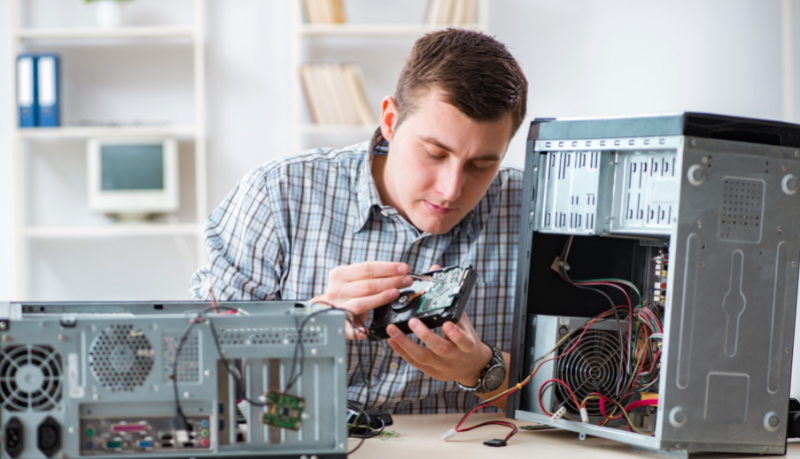
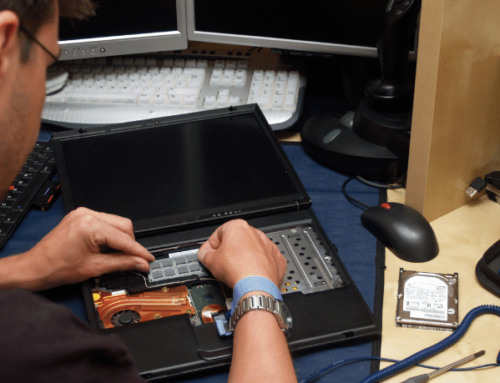




Leave A Comment
You must be logged in to post a comment.