Malware can be dangerous for your computer system and your data. It is important to detect malware at the right time to avoid further damage.
Let us understand malware in detail and the types of malware.
At Friss, we remove all the malware or viruses from your laptop or computer. They are the best assistance providers in Mumbai.
What is malware?
Malware is malicious software that harms your device. What can malware do? Malware can rob, encrypt or delete your data. Also, it can alter or hang your computer.
Worldly malware attacks use a command-and-control server to allow attackers to transmit with the infected computer system, steal sensitive information from the hard drive or acquire remote access to the device.
There are some symptoms to recognize the malware, such as slow speed of your laptop, random reboots, and sending emails without user permission.
Common types of malware include computer viruses, ransomware, worms, trojan horses, etc.
Types of malware
There are various types of malware which can affect or attack your computer or laptop. Let us look at some of them.
Virus
A virus is the most familiar type of malware attack. The virus can make a home on your device with a click or by copy-pasting some data. The virus has the power to self replicate, and the user doesn’t come to know about it. They can be spread by email, messaging, website downloads, removable media and network connections.
Computer viruses can cause much damage, such as system failure, wasting resources, corrupting data, increasing upkeep costs, logging keystrokes and thieving personal information.
Worms
A worm is a type of virus whose objective is to replicate a malware program and infect other devices. Worms are transmitted by software vulnerabilities.
They can also be spread by emails or messages. They can be transferred from removable media too. When opened, these files could provide a relation to a malicious website or automatically download the computer worm.
Worms delete or modify files, steal vital data, install backdoors for hackers and launch DDoS attacks.
Trojan horses
People often confuse themselves by assuming that trojan horses are good software because they are disguised in such a way. But, when they are downloaded, they take control of users’ devices without their permission.
A trojan can damage, disrupt, steal, or impose some other harmful action on your data or network.
They are spread through email attachments, website downloads, or messages. Trojans can give access to personal information like internet activity, banking login certificates, and passwords. Ransomware attacks are also pulled up using trojans.
Bots
A bot is a type of malware that allows it to be remotely controlled by an attacker. The bot is used to invade more cyberattacks or become part of a botnet, which is a collection of bots.
Botnets are a widespread method for distributing ransomware, keylogging and circulating other types of malware.
One way to prevent bots is to use tools that help decide if traffic is coming from a human user or a bot. You can add CAPTCHAs to your data to prevent bots. It can help you determine and separate good traffic from bad.
Is your computer or laptop affected by any type of malware? You do not need to worry. Bring your device to Friss computer and laptop repairing center in Mumbai. We are the best laptop and computer repairing center in Mumbai. Protect your device by contacting us.
How does malware spread on your device?
There are many ways and reasons for which malware can attack your device. Read on to know how malware spreads to your computer.
Downloads
Sometimes unwanted downloads of software with or without the knowledge of the end-user can make way for the malware in your laptop or computer.
Vulnerabilities
Sometimes it becomes hard to detect the reasons for malware, and it defects the computer. As a result, a fault in software permits the malware to exploit it to gain unauthorized access to the computer, hardware or network.
Backdoors
An intentional or unintentional opening in software, hardware, networks or system security can cause malware to your device.
Mixed threats
Malware can combine characteristics from multiple types of malware making the user difficult to detect and stop the damage because they can exploit different vulnerabilities.
Homogeneity
If all systems are running the same operating system and connected to the same network, and there is malware in any one of them, then the risk of a victorious malware spreading to other computers is increased.
Claim escalation
A situation where malware gets high access to a computer, and then uses it to scale an attack.
Ways to recognize and remove malware
Unfortunately, finding and removing the malware becomes more difficult because you might not know the extent of the infection it has caused to the system. Also, you do not know whether the malware program has modified the system in a manner that will be unimaginable to make it useful again.
Here are some ideas we recommend you to save your device from malware.
Use software
Use software like BitDefender. It is an anti-virus solution that is known for protecting over 500 million users worldwide. It offers endpoint protection and virus protection. Also, you can use Malwarebytes. It scans through and prevents you from running malicious files and visiting hostile websites.
Use extra authentication
Multi-factor authentication adds a layer of security to your accounts by introducing one more step in the login process. It can be in the form of a code sent to your phone or a biometric scan.
Avoid suspicious emails, links, and websites.
Stay away from suspicious attachments from unknown sources, click links, and advertisements that seem too good to be true. All of these can be wrong attempts that result in malware.
Bring your device to professionals at Friss computer and laptop repairing center in Mumbai. We will keep your device malware and virus free and help you understand your system better. We provide door-to-door services too in case you are facing difficulties in visiting our center. All the services are at reasonable prices.


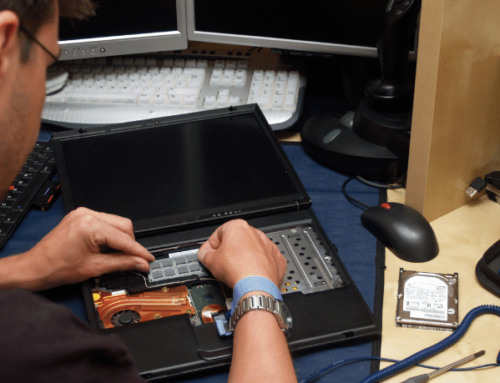
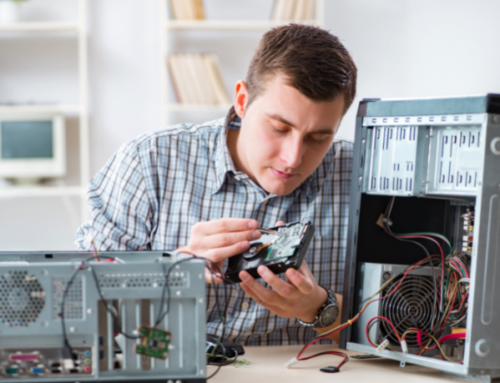



Leave A Comment
You must be logged in to post a comment.