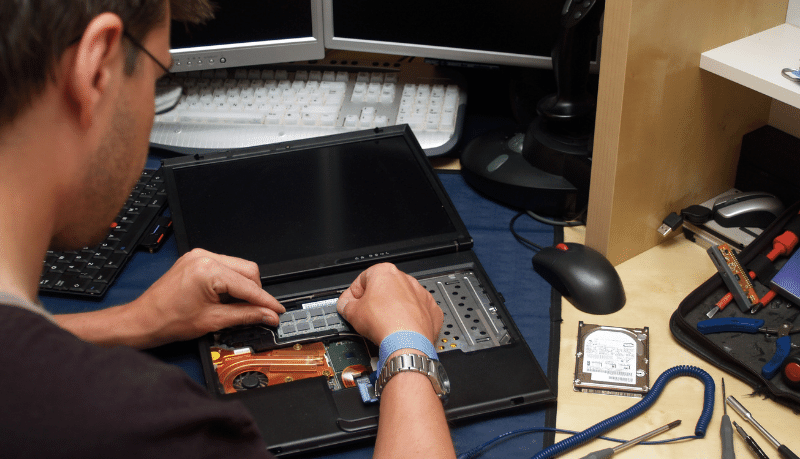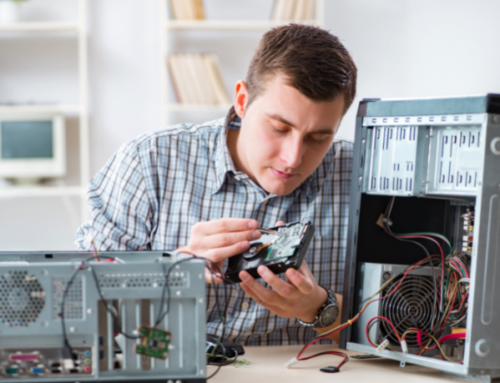Computers And Laptops Repair Service
Laptops and computers are the bread and butter of many people these days. From work to personal usage, they are almost required everywhere. Some people can’t imagine themselves without their gadgets, which is why they depend entirely on devices for everyday life. Laptops and computers often require services.
If you face the following problems:
- The battery doesn’t seem to get charged even after charging for the average time.
- Your laptop turns off for no reason
- Your computer is working slowly.
- Your laptop is becoming hot just after some use
- Your computer has issues with Bluetooth and wifi.
If you have already encountered a situation where you needed help with laptop repair service or computer repair service and always wondered if you had missed some crucial tasks before the laptop went away for repair, this article is your savior!
- Backups on Hard drive:
It is imperative to take backups before you give your laptop or computer for repair. This means you can save all your important work somewhere in a hard disk drive or on the cloud. This will ensure your work is not stopped and you can access your previous files with any other device.
- Delete your personal files:
These personal files often contain personal information, which can also be sensitive. So, it is essential to either delete it or save this information somewhere secure.
- Social media accounts:
If you are a social media fan and often check your accounts from your laptop, save all your password and log-ins somewhere safe, and don’t forget to log out of the accounts. Also, remember to remove all the downloaded photos. If you want, take a cloud backup for those special moments that you may savor.
- Passwords to give to the technician.
Make sure your laptop has an easy password for the repairs to happen. Or else change the password to something easy to remember.
- Secondary hard drive:
Nowadays two hard drives consist of the operating system and other important data. Make sure that you remove that hard drive and copy it somewhere safe. This can be done when your whole system is going to be formatted. You may also ask the technician if he is about to format your system and plan accordingly.
- Cache history:
Cache history can be quickly deleted by simply going to your browser. Here are a few simple tips if you are using Chrome as your browser.
Go to your browser, go to more options. Clear browsing options. Select your time range or simply click on clear all data. That’s it. You are done.
- Important documents.
You must segregate all your important documents and keep them safely on the cloud or backup on your phone. They will be happy if you lose them. You may also choose to encrypt sensitive data with the help of encryption software.
- Trustworthy Service
Make sure that you give this work to a trusted computer and laptop repair service so that you will not regret what you did after something goes wrong. You may also check about the technician and his credentials. He might be a new hire or an old employee. Hence, you will be assured that your gadget is in the best hands.
- Search online
Make sure that before you give your laptop for repair, you check Youtube for possible remedies and try to check whether you are able to resolve the issue on your own.
- Warranty Card
You will have to check if the product is still covered in the warranty. This is very important as this will completely change the amount you pay your service provider.
Apart from that, always make sure that you choose your service provider after checking reviews and the pricing matters. Mostly company services will charge higher rates, and local service providers will charge less—however, it’s wise to install branded products on your laptop.
After you get the laptop back, make sure that you check the computer thoroughly:
- Check the brand name.
- Check how smoothly the computer works just after the computer is delivered.
- Only go ahead and pay for the same after you are convinced that the computer is satisfactory as per your instructions.
In conclusion, before sending your laptop for repair service, back up your data and remove any personal information. Also, disable your laptop’s security features and uninstall any software you don’t need. Finally, check the manufacturer’s website for warranty information and contact customer service if you have any questions.
About us:
We launched Friss computer repair service in 2004. We have been a trusted organization since then. We are delighted to serve you with computer repair and laptop repair service . All the brands are serviced under one roof. We assist concerning spare parts and be assured that the spare parts are of high quality and authentic. We make sure to create and maintain a trustworthy relationship with our clients.
Some unique benefits are :
- Ongoing warranty of one month after servicing.
- One hour turnaround time for a technician
- Certified technicians
- Dedicated engineers for each customer.
- Antivirus assistance.