An important meeting is going, and your laptop slams amidst it; how frustrating can it be? Your answer will be, “it is quite frustrating.” A lot of people face laptop crashing issues daily.
Have you ever wondered what makes your laptop crash? Most laptop crashing cases are overheating, faulty hardware, corrupt system, or driver. A laptop can crash for any of the above-stated reasons and thus stop functioning accurately. A laptop can slow down or freeze, typically known as a hanging, in the middle of your work.
Do you know that crashing, freezing, or hanging a laptop is not identical? They all have a thin line that separates them from one another. It might sound disconcerting, but it is a fact. Read on to clear your confusion.
A frozen laptop becomes unresponsive and ineffective. The keyboard does not function; the mouse cursor will not move at all, and sometimes there may be a bizarre sound coming from the system’s speakers.
What happens when a laptop hangs? When a laptop hangs, it allows very limited functionality. There are two types of hangs: application hangs, and system hangs. An application hang is commonly related to only a single program. On the flip side, a system hang is when the operating system has stopped responding. A hang will allow primary functions such as the computer clock to still function.
Let us head to crashes. Crashes are when a computer program experiences a problem that it does not know how to handle. There are two different types of crashes: application and system. In case of an application crash, you may see an error message or a dialogue box about the issue. Also, the program may vanish from the screen with no warning. In contrast, a system crash happens when the system itself has a problem and instantly shuts down.
Now that you have clarified your confusion about what is laptop freeze hang and crash, let us move forward to understand various reasons for laptop crashing.
What makes your laptop crash?
Laptops crash because of errors in the operating system software or fallacies in the computer hardware. Software errors are assumably more common, but hardware errors can be devastating and hard to interpret. Let us list down a few reasons why laptops crash.
Overheating
Overheating is one of the most familiar causes of a random system crash. It happens by dust which blocks the air vents that circulate cool air to the laptop components. A fan is present to handle the heat level, but intensive use directs to system failure. The absence of sufficient airflow system’s hardware heats up and stops functioning properly, leading to random system crashes.
Excess heat can cause your laptop to crash, and it can also lead to permanent hardware damage if not treated properly.
The laptop’s hardware is giving up:
Laptops are electronic devices. The components inside a laptop are certain to break down as time passes. The hard drive is the first to break as it has moving parts that see heavy use and can be sensitive to vibrating. Hardware problems might cause your laptop to become very unstable.
Another reason for your laptop to crash is faulty RAM.
Other than that, your laptop can also crash if the driver is at fault. It can lead to file corruption or bad sectors on your hard drive.
Not enough storage space:
When memory fails or holds less space, your laptop can face issues like crashing because it does not get enough room to run the programs.
Also, operating systems handle file organization in a way that is not very reflexive. They break files and fit them into gaps in the laptop’s memory. Eventually, these unorganized files stimulate frequent crashes.
Virus attacks:
Do you often use your laptop for business purposes and connect random USB drives to access data? Do you use the internet without security software? If the answer is yes, these are the major issues making your laptop crash.
Malicious software, including viruses, Trojans, and other undesirable debris, can wreak devastation on your system. It can change settings in your laptop and cause programs to crash or freeze.
Corrupted System Registry Files:
Every Windows-based laptop has a Windows registry. This registry contains several files that are essential for the performance and operation of your laptop. With time, some of these files can become corrupt or be misplaced. When that happens, the system registry becomes compromised, and frequent crashes become common.
Power supply issues:
There is a possibility that your Windows crashes are due to the power running into your laptop. Generally, this is caused by a faulty power supply. If your laptop’s power supply is impaired, power flow might fluctuate or become weak, resulting in a crash.
There is a saying, “every problem has a solution.” Laptop clashes can also be cured or avoided if you consider a few tips.
Top 5 tips to avoid your laptop crash:
Let us discuss the top 5 tips to prevent your laptop from crashing. We will not discuss any random solutions, but we will provide solutions to the causes mentioned above of laptop crashing.
What to do if your laptop overheats?
It is important to regularly clean the fan and its vents to prevent overheating the laptop. Also, guarantee that you do not have multiple items blocking the air vents, as this can also cause the fan to fail and your laptop to crash. These vents can prevent a buildup of dust and keep your laptop cooler.
Utilizing a laptop stand with a fan is a big way to keep your system cool and stable.
If you audibly hear your fan, allow your laptop to cool down before using it again.
What to do when hardware stops supporting?
Some laptops include diagnostic software in the BIOS (Basic Input/Output System) that alerts you that your hard drive is not functioning. With this signal, you can backup your data before the drive fails.
Free diagnostic programs are available to scan your system to specify if your RAM is responsible for the crashes.
If you have recently added hardware, try uninstalling it and see if the problem continues, this will help you analyze the issue.
How to deal with storage?
If you feel that system storage is the reason for laptop crashes, you can check the information within “My Computer.” If it seems that your available memory is low, you can use a laptop cleanup program to remove unneeded files.
You can open Task Manager to see your RAM usage; if it is almost full, it is the reason for your problem. You may add more RAM to resolve the issue.
How to protect my laptop from virus attacks?
Many quality programs can regularly scan your computer for the presence of such viruses and help your laptop guard against them. You can always buy one, install it and use it regularly.
Maintain your anti-virus and malware scanning software up to date to prevent system problems.
How to deal with Corrupted System Registry Files?
The best way to rule out this cause is by running a Windows registry cleaning program. Such programs scan your Windows registry for problems and automatically repairs them.
If you run a registry cleaner and the crashes survive, they are likely caused by a separate issue.
Is your laptop suffering from crashes, and you are not sure about the causes or how to eliminate these causes?
You do not need to worry because, at Friss, Mumbai, we provide laptop repairing services at affordable prices. We will surely rule out your laptop problems and will return you with a healthy laptop and a smile on your face.
There is no need to worry if you can not visit our store due to any reason, we also provide laptop repairing home services.
We have a team of professional people, and we are always available for you. We can assure you that your laptop will get one of the best laptop services in Mumbai.

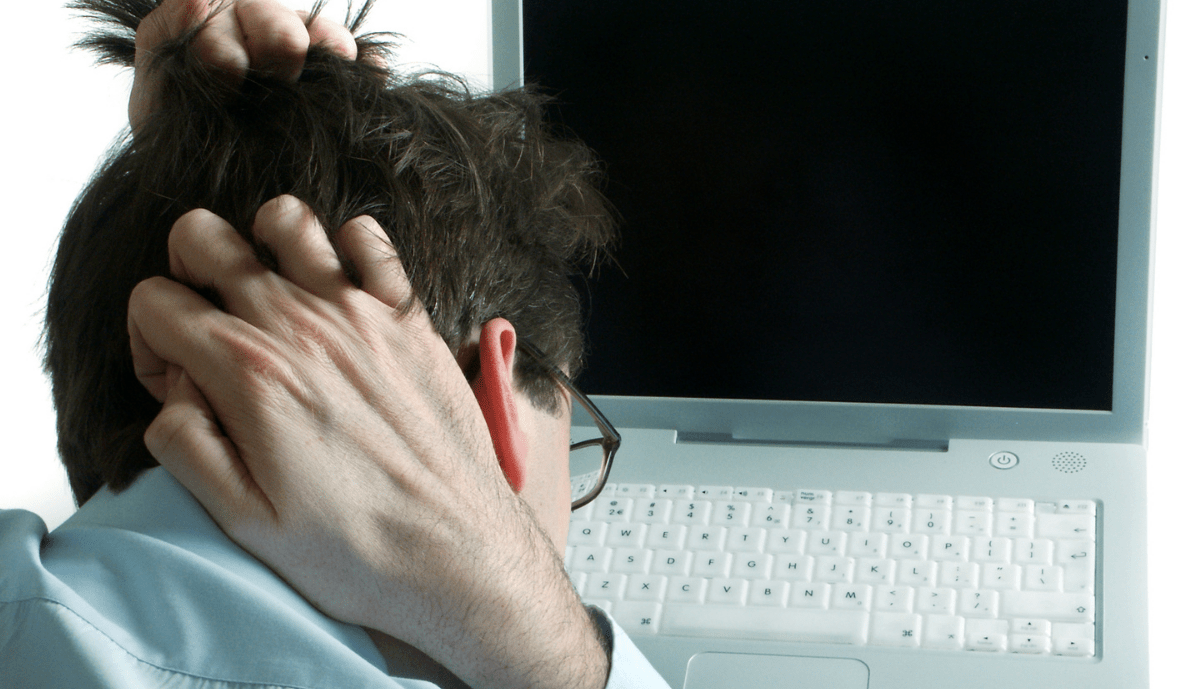
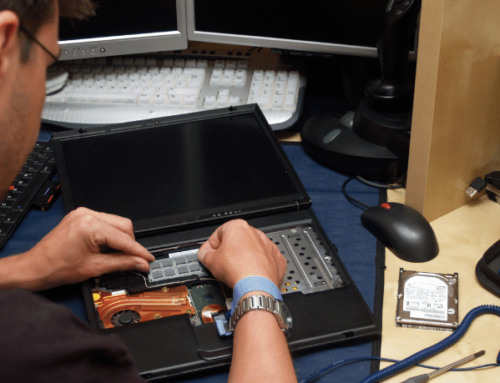

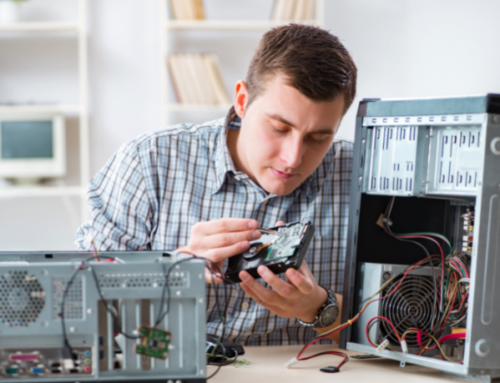


Leave A Comment
You must be logged in to post a comment.